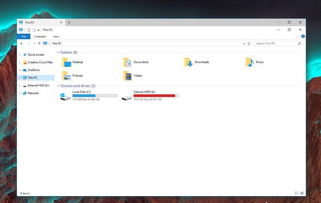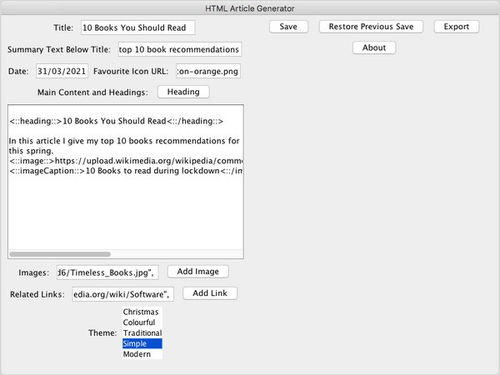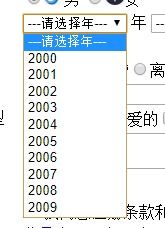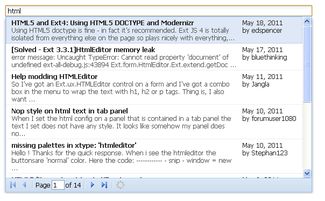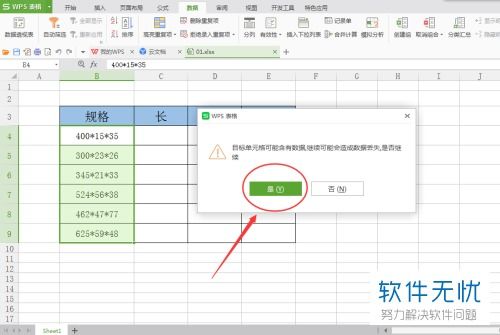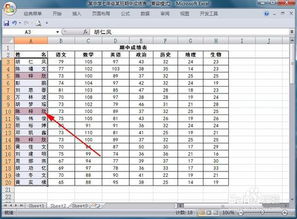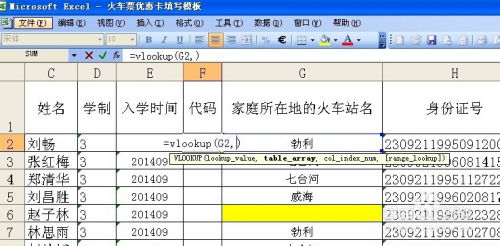java倒计时代码:Java倒计时代码实现与应用
使用Thread.sleep()实现简单倒计时
这是最基础的实现方式,通过循环和Thread.sleep()方法实现倒计时。
public class SimpleCountdown {
public static void main(String[] args) {
int countdownDuration = 10; // 倒计时10秒
try {
for (int i = countdownDuration; i > 0; i--) {
System.out.println("倒计时: " + i + "秒");
Thread.sleep(1000); // 暂停1秒
}
System.out.println("倒计时结束!");
} catch (InterruptedException e) {
System.out.println("倒计时被中断");
}
}
} 优点:简单易懂,适合初学者。
缺点:如果倒计时过程中需要执行其他任务,此方法不适用。

使用ScheduledExecutorService实现多线程倒计时
对于需要在后台执行倒计时的场景,可以使用ScheduledExecutorService。
import java.util.concurrent.Executors;
import java.util.concurrent.ScheduledExecutorService;
import java.util.concurrent.TimeUnit;
public class MultiThreadCountdown {
public static void main(String[] args) {
int countdownDuration = 10; // 倒计时10秒
ScheduledExecutorService executor = Executors.newSingleThreadScheduledExecutor();
executor.scheduleAtFixedRate(() -> {
synchronized (this) {
System.out.println("倒计时: " + countdownDuration-- + "秒");
if (countdownDuration <= 0) {
executor.shutdown();
System.out.println("倒计时结束!");
}
}
}, 0, 1, TimeUnit.SECONDS);
}
} 优点:支持多线程,倒计时不会阻塞主线程。
缺点:需要手动管理线程池,资源消耗稍大。
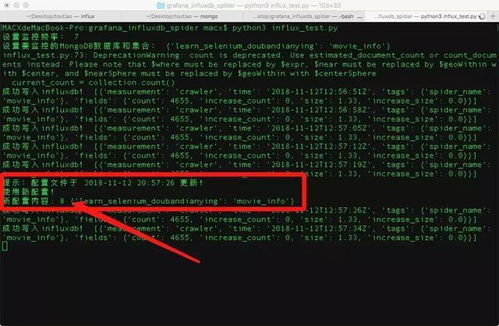
使用CountDownLatch实现倒计时同步
CountDownLatch适用于需要等待倒计时完成后再执行后续操作的场景。
import java.util.concurrent.CountDownLatch;
public class CountdownLatchExample {
public static void main(String[] args) throws InterruptedException {
int countdown = 10; // 倒计时10秒
CountDownLatch latch = new CountDownLatch(countdown);
new Thread(() -> {
for (int i = countdown; i > 0; i--) {
System.out.println("倒计时: " + i + "秒");
try {
Thread.sleep(1000);
} catch (InterruptedException e) {
e.printStackTrace();
}
}
latch.countDown(); // 倒计时结束,计数减1
}).start();
latch.await(); // 主线程等待倒计时完成
System.out.println("倒计时结束!");
}
} 优点:适合需要同步倒计时的场景,代码简洁。
缺点:需要理解CountDownLatch的工作原理。
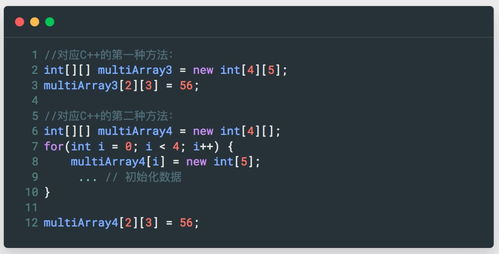
使用Timer类实现倒计时
Java的Timer类也可以用于实现倒计时,但需要注意其局限性。
import java.util.Timer;
import java.util.TimerTask;
public class TimerCountdown {
public static void main(String[] args) {
Timer timer = new Timer();
int countdownDuration = 10; // 倒计时10秒
timer.scheduleAtFixedRate(new TimerTask() {
@Override
public void run() {
synchronized (this) {
System.out.println("倒计时: " + countdownDuration-- + "秒");
if (countdownDuration <= 0) {
timer.cancel(); // 停止定时器
System.out.println("倒计时结束!");
}
}
}
}, 0, 1000);
}
} 优点:简单易用,适合轻量级任务。
缺点:Timer在多线程环境下存在一些问题,不推荐在复杂场景中使用。
使用ScheduledFuture实现精确倒计时
ScheduledExecutorService的schedule方法可以更精确地控制倒计时。
import java.util.concurrent.Executors;
import java.util.concurrent.ScheduledExecutorService;
import java.util.concurrent.TimeUnit;
public class ScheduledFutureExample {
public static void main(String[] args) throws InterruptedException {
int countdownDuration = 10; // 倒计时10秒
ScheduledExecutorService executor = Executors.newSingleThreadScheduledExecutor();
executor.schedule(() -> {
for (int i = countdownDuration; i > 0; i--) {
System.out.println("倒计时: " + i + "秒");
try {
Thread.sleep(1000);
} catch (InterruptedException e) {
e.printStackTrace();
}
}
System.out.println("倒计时结束!");
}, 0, TimeUnit.SECONDS);
}
} 优点:精确控制倒计时,适合复杂场景。
缺点:代码相对复杂。
Java提供了多种实现倒计时的方法,开发者可以根据具体需求选择合适的方式,对于简单的倒计时任务,Thread.sleep()或Timer类足够;对于需要多线程或同步操作的场景,ScheduledExecutorService或CountDownLatch更为合适,在实际开发中,建议优先选择ScheduledExecutorService,因为它功能强大且灵活。
文章已关闭评论!