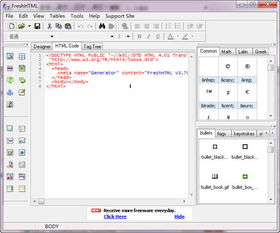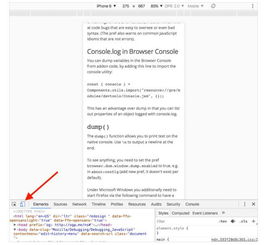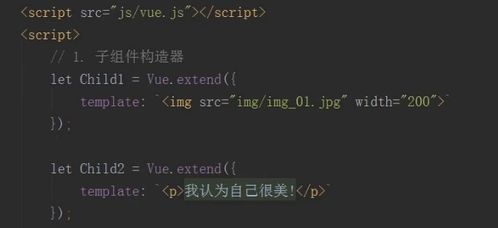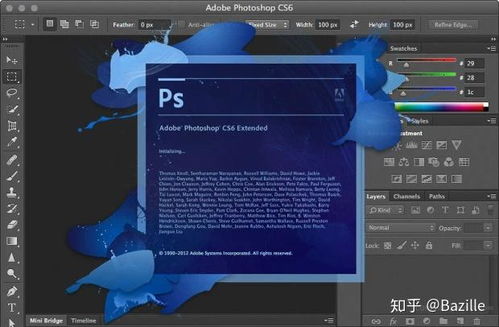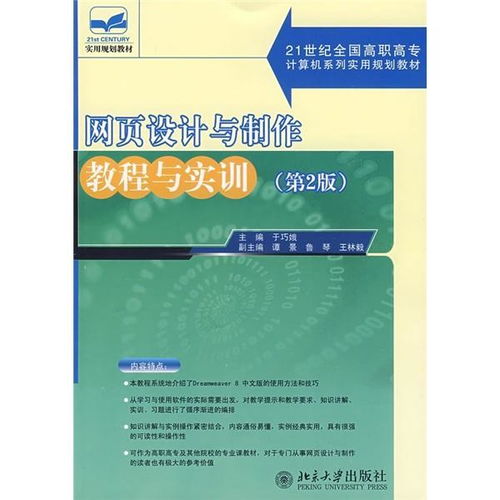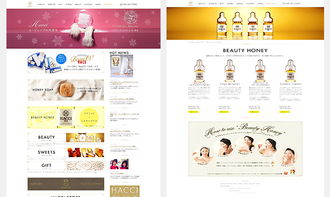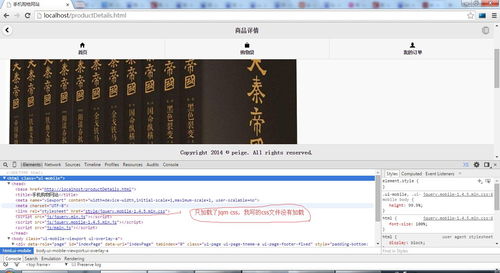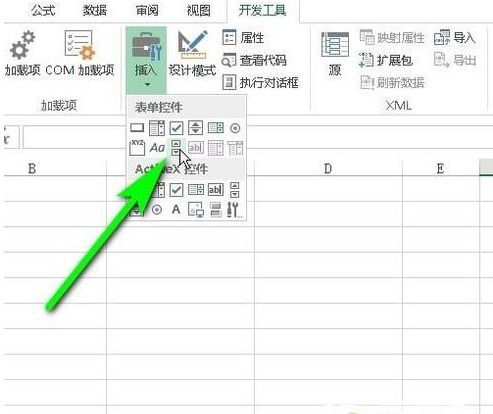typescript中文教程:TypeScript从零开始到实战,中文开发者指南
什么是TypeScript?
TypeScript是微软开发的开源编程语言,它是JavaScript的超集,添加了静态类型和面向对象特性,TypeScript编译后的代码可以直接在浏览器和Node.js环境中运行,无需额外配置。
TypeScript的核心特性
- 静态类型检查:在开发阶段发现类型错误
- 类型注解:明确变量、函数的类型
- 类型推断:编译器自动推断变量类型
- 面向对象编程:支持类、接口、继承等特性
- 模块化:支持ES6模块语法
安装TypeScript
# 使用npm安装 npm install -g typescript # 验证安装 tsc -v
基础语法示例
// 基本类型
let isDone: boolean = true;
let decimal: number = 6;
let color: string = "blue";
let list: number[] = [1, 2, 3];
let x: [string, number] = ["hello", 10]; // 元组
// 枚举
enum Color { Red, Green, Blue }
let c: Color = Color.Green;
// any类型(不推荐)
let notSure: any = "hello";
notSure = 100;
// 函数
function greeter(person: string): string {
return "Hello, " + person;
}
// 类
class Student {
fullName: string;
constructor(public firstName: string, public lastName: string) {
this.fullName = firstName + " " + lastName;
}
}
// 接口
interface Person {
firstName: string;
lastName: string;
}
// 泛型
function identity<T>(arg: T): T {
return arg;
}
// 箭头函数
const sum = (a: number, b: number): number => a + b; TypeScript配置文件tsconfig.json
{
"compilerOptions": {
"target": "es5",
"module": "commonjs",
"outDir": "./dist",
"strict": true,
"esModuleInterop": true,
"skipLibCheck": true
},
"include": ["src/**/*"],
"exclude": ["node_modules"]
} TypeScript与JavaScript的关系
TypeScript代码需要编译成JavaScript才能运行,编译命令:
tsc -w // 监听文件变化自动编译 tsc // 编译所有文件
实战:构建一个简单Web应用
创建项目结构:
my-app/ ├── src/ │ ├── index.ts │ └── app.ts ├── tsconfig.json └── package.jsonindex.ts内容:
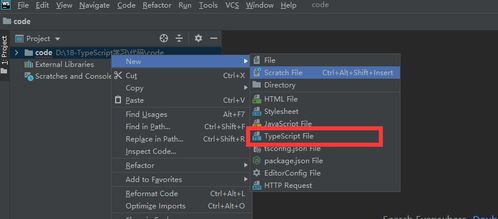
import { greet } from './app';
document.addEventListener('DOMContentLoaded', () => { greet('TypeScript'); });
3. app.ts内容:
```typescript
interface Greeting {
name: string;
}
const greet = ({ name }: Greeting): string => {
return `Hello ${name}!`;
};TypeScript高级特性
类型守卫:
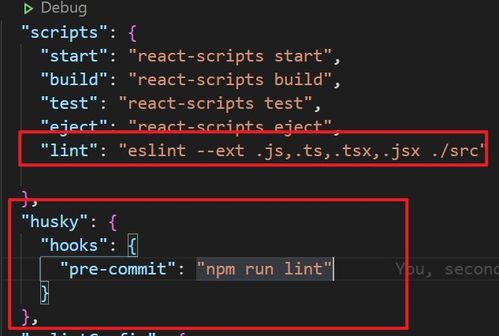
function isString(x: any): x is string { return typeof x === 'string'; }可选链:
const user = { address: { city: "New York" } }; console.log(user?.address?.city);断言:
const someValue: any = "this is a string"; const strLength: number = (someValue as string).length;
常见应用场景
- 前端开发:React、Angular、Vue等框架的类型支持
- 大型项目:提高代码可维护性和团队协作效率
- Node.js开发:服务器端应用的类型安全
- 混合应用:JavaScript与TypeScript混合项目
学习资源推荐
- 官方文档:typescriptlang.org
- 中文社区:TypeScript中文网
- 视频教程:B站搜索"TypeScript教程"
- 书籍:《TypeScript入门与实战》
TypeScript作为现代前端开发的重要工具,不仅能提升开发效率,还能帮助团队编写更健壮的代码,通过本文的基础介绍,希望能帮助初学者快速入门TypeScript,迈出前端开发的新台阶!
需要更深入学习TypeScript的高级特性或特定框架集成,可以继续提问!
相关文章:
文章已关闭评论!