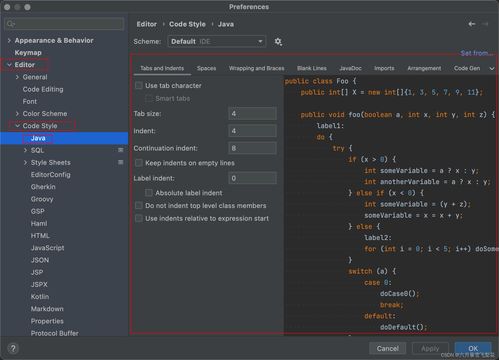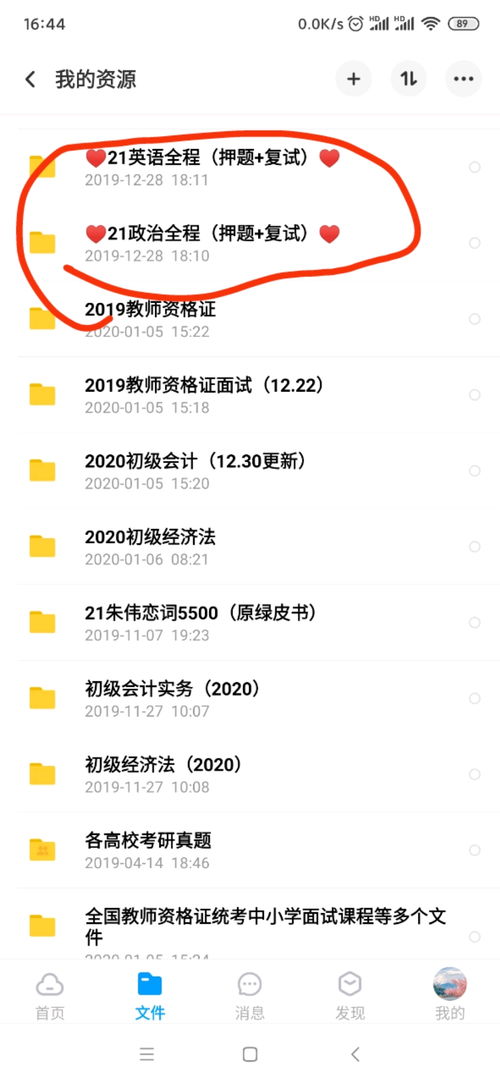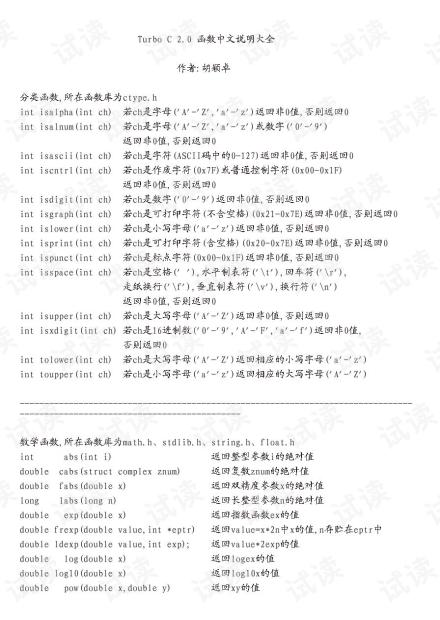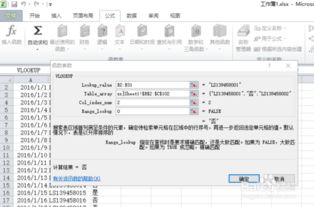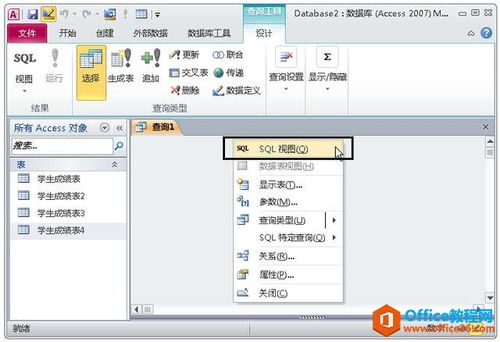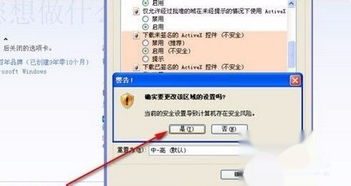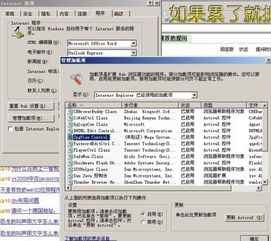html购物车完整代码:HTML购物车完整代码实现
HTML购物车完整代码实现:从设计到功能实现
在现代电子商务网站中,购物车功能是用户体验的核心部分,本文将详细介绍如何使用纯HTML、CSS和JavaScript实现一个完整的购物车功能,包括商品添加、数量调整、价格计算和删除等核心功能。
购物车设计思路
购物车通常需要实现以下功能:
- 显示商品列表,包括商品图片、名称、价格、数量等信息
- 允许用户增加或减少商品数量,或者删除商品
- 计算购物车中商品的总价
- 提供清空购物车的功能
HTML结构
我们构建购物车的基本HTML结构,我们将使用无序列表(ul)来展示商品,每个商品项(li)包含商品信息和操作按钮。
<!DOCTYPE html>
<html lang="en">
<head>
<meta charset="UTF-8">
<meta name="viewport" content="width=device-width, initial-scale=1.0">购物车示例</title>
<style>
/* 在这里添加CSS样式 */
</style>
</head>
<body>
<h1>购物车</h1>
<div id="cart">
<ul id="cart-items">
<!-- 商品项将通过JavaScript动态添加 -->
</ul>
<div id="cart-total">
总计: <span id="total-price">0.00</span> 元
</div>
<button id="clear-cart">清空购物车</button>
</div>
<script>
// 在这里添加JavaScript代码
</script>
</body>
</html> CSS样式
我们为购物车添加一些基本的样式,使其看起来更美观。
#cart {
width: 80%;
margin: 0 auto;
font-family: Arial, sans-serif;
}
#cart-items {
list-style: none;
padding: 0;
}
#cart-items li {
border: 1px solid #ddd;
padding: 10px;
margin-bottom: 10px;
display: flex;
align-items: center;
}
#cart-items li img {
width: 50px;
height: 50px;
margin-right: 10px;
}
#cart-items li button {
background-color: #f8f8f8;
border: 1px solid #ddd;
padding: 5px 10px;
cursor: pointer;
}
#cart-items li button:hover {
background-color: #eee;
}
#cart-total {
font-size: 18px;
font-weight: bold;
margin-top: 20px;
}
#clear-cart {
margin-top: 20px;
padding: 10px 20px;
background-color: #ff4d4d;
color: white;
border: none;
cursor: pointer;
}
#clear-cart:hover {
background-color: #ff0000;
} JavaScript实现
我们使用JavaScript来实现购物车的动态功能,我们将创建一个数组来存储购物车中的商品,每个商品是一个对象,包含id、name、price和quantity属性。
// 商品数据
const products = [
{ id: 1, name: "商品1", price: 10.00 },
{ id: 2, name: "商品2", price: 20.00 },
{ id: 3, name: "商品3", price: 30.00 }
];
// 购物车数组
let cart = [];
// 显示购物车商品
function renderCart() {
const cartItems = document.getElementById('cart-items');
cartItems.innerHTML = '';
cart.forEach(item => {
const li = document.createElement('li');
li.innerHTML = `
<img src="https://via.placeholder.com/50" alt="${item.name}">
<span>${item.name}</span>
<span>单价: ${item.price.toFixed(2)} 元</span>
<span>数量: <input type="number" min="1" value="${item.quantity}" class="quantity-input"></span>
<button class="update-quantity" data-id="${item.id}">更新</button>
<button class="remove-item" data-id="${item.id}">删除</button>
`;
cartItems.appendChild(li);
});
// 更新总价
updateTotalPrice();
}
// 更新总价
function updateTotalPrice() {
const totalPrice = cart.reduce((sum, item) => sum + (item.price * item.quantity), 0);
document.getElementById('total-price').textContent = totalPrice.toFixed(2);
}
// 添加商品到购物车
function addToCart(productId) {
const product = products.find(p => p.id === productId);
if (!product) return;
const existingItem = cart.find(item => item.id === productId);
if (existingItem) {
existingItem.quantity += 1;
} else {
cart.push({ ...product, quantity: 1 });
}
renderCart();
}
// 从购物车中删除商品
function removeFromCart(productId) {
cart = cart.filter(item => item.id !== productId);
renderCart();
}
// 更新商品数量
function updateQuantity(productId, newQuantity) {
const item = cart.find(item => item.id === productId);
if (!item) return;
item.quantity = newQuantity;
renderCart();
}
// 清空购物车
function clearCart() {
cart = [];
renderCart();
}
// 初始化购物车
document.addEventListener('DOMContentLoaded', () => {
// 添加商品到购物车的按钮(假设页面上有添加按钮,这里简化处理)
// 实际应用中,需要为每个商品添加按钮绑定事件
// 这里我们通过事件委托来处理购物车内的按钮事件
document.getElementById('cart').addEventListener('click', (e) => {
if (e.target.classList.contains('remove-item')) {
const id = parseInt(e.target.getAttribute('data-id'));
removeFromCart(id);
} else if (e.target.classList.contains('update-quantity')) {
const id = parseInt(e.target.getAttribute('data-id'));
const input = e.target.parentElement.querySelector('.quantity-input');
const newQuantity = parseInt(input.value);
updateQuantity(id, newQuantity);
} else if (e.target.id === 'clear-cart') {
clearCart();
}
});
// 示例:添加商品到购物车
// 这里我们假设页面上有添加按钮,但为了演示,我们直接调用addToCart
// 实际应用中,需要为每个商品的添加按钮绑定事件
// document.getElementById('add-to-cart-1').addEventListener('click', () => addToCart(1));
}); 完整代码整合
将以上HTML、CSS和JavaScript代码整合到一个HTML文件中,即可看到一个基本的购物车功能。
扩展功能
代码实现了一个基础的购物车功能,在实际应用中,你可能需要:
- 使用后端存储购物车状态(例如使用localStorage或服务器端存储)
- 添加商品选择页面
- 实现订单提交功能
- 添加商品分类和搜索功能
- 实现用户登录和个性化推荐
希望这篇文章能帮助你理解如何用HTML、CSS和JavaScript实现一个购物车功能,祝你在Web开发的道路上越走越远!

相关文章:
文章已关闭评论!