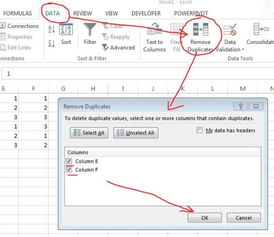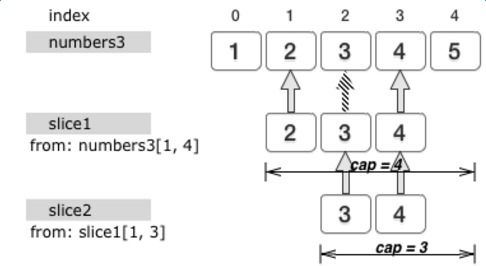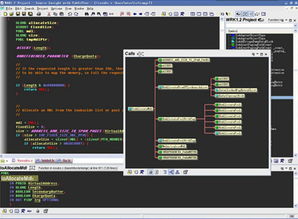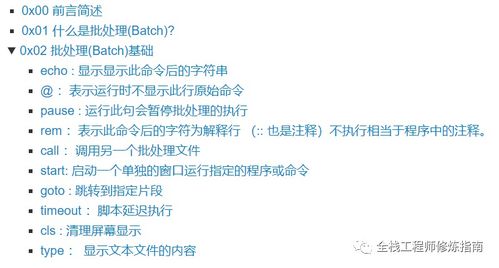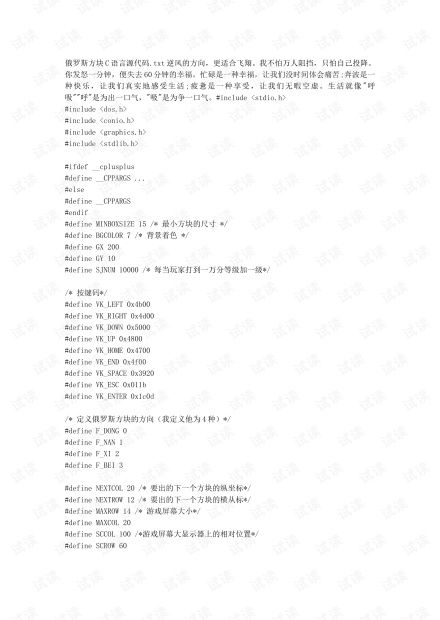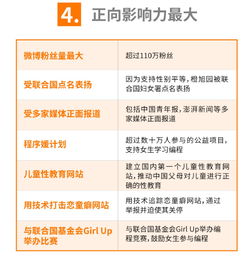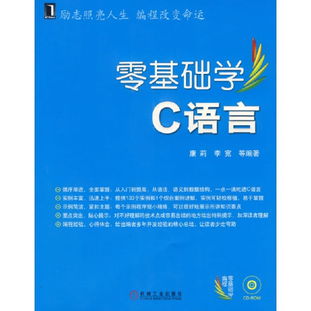css指令代码大全:CSS指令代码大全,掌握网页设计的核心力量
CSS,层叠样式表(Cascading Style Sheets),是网页设计和开发中不可或缺的语言,它负责定义网页的视觉呈现,从布局、颜色、字体到动画和交互效果,无一不包,掌握CSS,就等于掌握了塑造用户视觉体验的关键能力,本文将为您提供一份实用的CSS指令(属性和值)代码大全,涵盖常用及现代CSS特性,助您快速提升前端技能。
基本选择器与样式定义
这是CSS的基础,用于选择页面上的元素并应用样式。
- 元素选择器:
p { /* 选择所有段落元素 */} p { color: blue; font-size: 16px; } - 类选择器:
.header { /* 选择所有class="header"的元素 */} .btn-primary { background-color: #007bff; border: 1px solid #007bff; } - ID选择器:
#main-content { /* 选择id="main-content"的元素 */} #logo { width: 100px; height: 100px; } - 属性选择器:
[type="text"] { /* 选择所有type属性为"text"的元素,如input[type="text"] */} - 伪类选择器:
a:hover { /* 选择鼠标悬停的链接 */} a:hover { color: red; } a:active { /* 选择被点击的链接 */} a:active { color: green; } a:focus { /* 选择获得焦点的元素,常用于表单控件 */} input:focus { outline: none; border: 2px solid blue; } - 伪元素选择器:
p::first-line { /* 选择段落元素的第一行 */} p::first-line { font-weight: bold; } p::before { /* 在元素内容之前插入内容 */} .section::before { content: "Section:"; }
样式属性大全
文本样式:
h1 { color: #333; /* 文本颜色 */ font-size: 24px; /* 字体大小 */ font-family: Arial, sans-serif; /* 字体系列 */ font-weight: bold; /* 字体粗细 */ font-style: italic; /* 字体样式 */ text-align: center; /* 文本对齐 */ line-height: 1.6; /* 行高 */ text-decoration: underline; /* 文本装饰 */ text-transform: uppercase; /* 文本转换 */ letter-spacing: 2px; /* 字间距 */ word-spacing: 5px; /* 单词间距 */ }盒模型:
.box { width: 300px; /* 宽度 */ height: 200px; /* 高度 */ padding: 10px; /* 内边距 */ border: 2px solid black; /* 边框 */ margin: 15px; /* 外边距 */}注意:
box-sizing: border-box;可将盒模型模式更改为“边框盒”,即width和height包含padding和border。定位:
.absolute { position: absolute; /* 绝对定位,相对于最近的非static定位祖先元素 */ top: 0; left: 0; } .relative { position: relative; /* 相对定位,相对于元素自身原始位置偏移 */ top: 10px; } .fixed { position: fixed; /* 固定定位,相对于浏览器窗口 */ bottom: 0; right: 0; } .sticky { position: sticky; /* 粘性定位,基于用户滚动位置 */ top: 0; } /* 需要设置top, left, right, bottom之一 */布局与Flexbox:
.container { display: flex; /* 将容器变为弹性盒子布局 */ flex-direction: row; /* 主轴方向:row(默认),column */ justify-content: center; /* 主轴对齐方式:flex-start, flex-end, center, space-between, space-around */ align-items: center; /* 交叉轴对齐方式:flex-start, flex-end, center, stretch */ align-content: space-between; /* 多行交叉轴对齐 */ flex-wrap: wrap; /* 是否换行:nowrap, wrap, wrap-reverse */ } .item { flex-grow: 1; /* 项目能否放大 */ flex-shrink: 1; /* 项目能否缩小 */ flex-basis: auto; /* 项目基础大小 */ order: 2; /* 项目排序 */}布局与Grid:
.grid-container { display: grid; /* 将容器变为网格布局 */ grid-template-columns: 1fr 1fr 1fr; /* 定义列,1fr表示分数单位 */ grid-template-rows: 100px auto; /* 定义行 */ grid-template-areas: "header header" "nav main" "footer footer"; /* 定义区域名称 */ gap: 10px; /* 网格间距 */} .grid-item { grid-column: 1 / 3; /* 定义项目放在哪列,从第1列到第3列(不包含第3列) */ grid-row: 2; /* 定义项目放在第2行 */ grid-area: header; /* 使用区域名称定位 */}响应式设计:媒体查询:
@media (max-width: 768px) { /* 当屏幕宽度小于等于768px时应用以下样式 */} .container { flex-direction: column; /* 在小屏幕上垂直排列 */} } @media (min-width: 1200px) { /* 当屏幕宽度大于等于1200px时应用以下样式 */} .sidebar { display: block; } } /* 媒体查询可以包含更复杂的条件,如屏幕方向 orientation, 分辨率 resolution 等 */背景与边框:
.bg-element { background-color: #f0f0f0; /* 背景颜色 */ background-image: url('image.jpg'); /* 背景图片 */ background-size: cover; /* 背景图片大小:cover, contain, 100% 100% */ background-position: center; /* 背景图片位置 */ background-repeat: no-repeat; /* 背景图片重复:repeat, repeat-x, repeat-y, no-repeat */ border-radius: 5px; /* 圆角边框 */ border: 3px dashed red; /* 边框样式:none, solid, dashed, dotted, double, groove, ridge, inset, outset */}过渡与动画:
.transition-element { transition: width 0.5s ease, background-color 1s ease; /* 定义过渡效果,属性,持续时间,缓动函数 */} /* 触发过渡:例如通过:hover改变width或background-color */ .animation-element { animation-name: fadeInOut; /* 动画名称,需在@keyframes中定义 */ animation-duration: 2s; /* 动画持续时间 */ animation-timing-function: ease-in-out; /* 动画缓动函数 */ animation-delay: 1s; /* 动画延迟开始 */ animation-iteration-count: infinite; /* 动画播放次数:infinity无限 */ animation-direction: alternate; /* 动画方向:normal, reverse, alternate, alternate-reverse */} @keyframes fadeInOut { /* 定义名为fadeInOut的动画序列 */} 0% { opacity: 0; } 50% { opacity: 1; } 100% { opacity: 0; } }其他实用属性:
/* 溢出处理 */ .overflow-container { overflow: auto; /* 自动出现滚动条 */ overflow-x: hidden; /* 隐藏水平溢出 */ } /* 清除浮动 */ .clearfix::after { content: ""; display: table; clear: both; } /* 隐藏元素 */ .hidden { display: none; } /* 指定字符换行 */ .word-wrap { word-wrap: break-word; /* 标准属性 */ word-break: break-all; /* 强制在单词内换行 */ } /* 文本阴影 */ .text-shadow { text-shadow: 2px 2px 4px rgba(0,0,0,0.5); } /* 颜色函数 */ .color-var { --main-color: #007bff; /* 定义CSS变量,需在支持变量的环境如现代浏览器或CSS变量 polyfill 中使用 */} .color-var { color: var(--main-color); /* 使用CSS变量 */}
实用技巧与注意事项
- 浏览器前缀: 对于某些新特性,可能需要在代码中添加浏览器前缀(如
-webkit-,-moz-,-ms-),但现代浏览器支持越来越好,且许多库会自动处理。 - 重置样式: 使用CSS重置(如Eric Meyer Reset)或Normalize.css可以帮助减少不同浏览器默认样式差异。
- 性能优化: 避免过度使用复杂选择器、避免不必要的重排重绘、合理使用硬件加速(如
transform和opacity的平滑过渡)。 - 可访问性: 考虑颜色对比度、字体大小、语义化HTML结构,确保网站对所有用户友好。
这份CSS指令代码大全并非详尽无遗,但涵盖了网页设计中最核心、最常用的指令,掌握这些基础和进阶的CSS能力,是成为一名优秀前端开发者或UI设计师的基石,持续学习和实践,探索CSS的更多可能性,才能在网页设计的广阔天地中游刃有余,希望这份指南能为您提供有力的帮助!

相关文章:
文章已关闭评论!