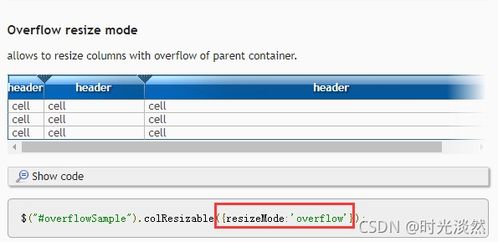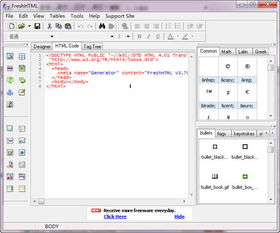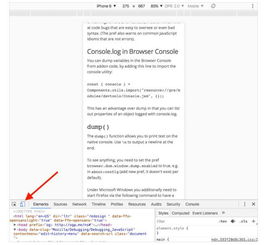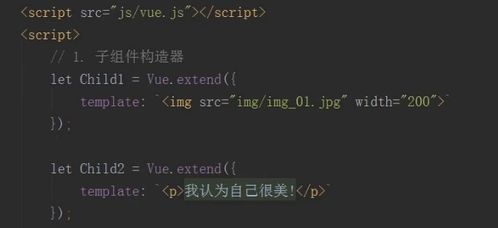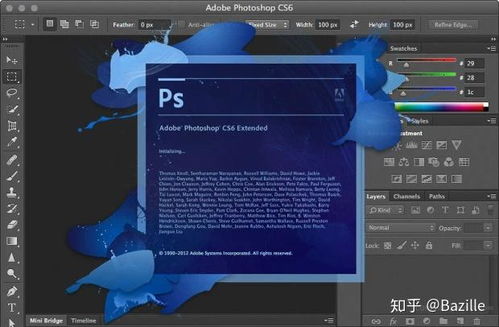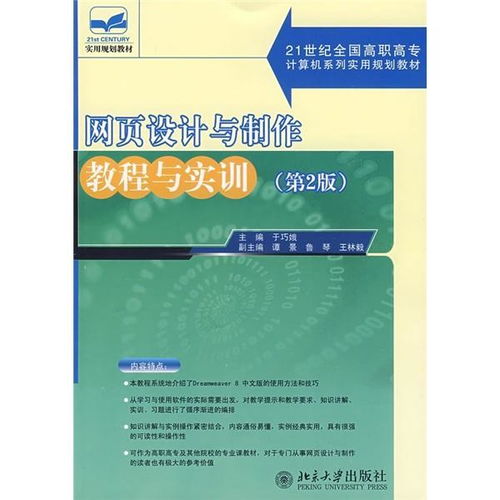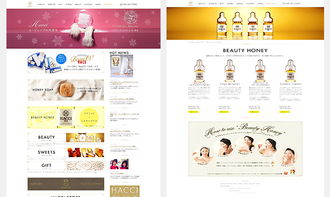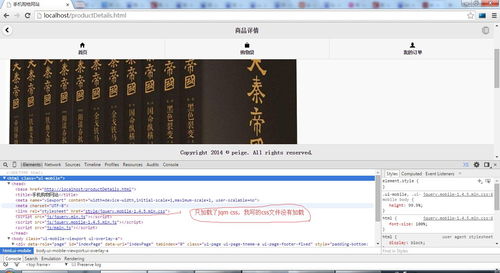input什么类型:input标签的多种类型及其应用
在HTML中,<input> 标签是表单中最常用的元素之一,用于收集用户输入的数据,根据不同的需求,HTML5引入了多种类型的input,使得开发者能够更精确地定义输入内容的格式和用途,本文将详细介绍input标签的各种类型及其适用场景。
text
type="text" 是最常见的输入类型,用于输入单行文本,如用户名、地址等。
示例:
<input type="text" placeholder="请输入姓名">
password
type="password" 用于输入密码,输入的内容会以星号(*)或其他字符隐藏。
示例:
<input type="password" placeholder="请输入密码">
type="email" 用于输入电子邮件地址,浏览器会验证输入是否符合邮箱格式。
示例:
<input type="email" placeholder="请输入邮箱">
number
type="number" 用于输入数字,可以设置最小值和最大值。
示例:
<input type="number" min="1" max="100" placeholder="请输入1-100之间的数字">
range
type="range" 用于输入滑块,常用于需要范围选择的场景,如音量控制。
示例:
<input type="range" min="0" max="100" value="50">
date
type="date" 用于选择日期,格式为年-月-日。
示例:
<input type="date">
time
type="time" 用于选择时间,格式为时:分。
示例:
<input type="time">
datetime-local
type="datetime-local" 用于选择日期和时间,不包含时区。
示例:
<input type="datetime-local">
color
type="color" 用于选择颜色,返回一个颜色值(如#RRGGBB)。
示例:
<input type="color" value="#ff0000">
file
type="file" 用于上传文件,可以指定文件类型和多文件上传。
示例:
<input type="file" accept="image/*" multiple>
tel
type="tel" 用于输入电话号码,适合需要国际号码的场景。
示例:
<input type="tel" placeholder="请输入电话号码">
search
type="search" 类似于文本输入,但通常用于搜索框,提交时会自动清除输入。
示例:
<input type="search" placeholder="搜索...">
url
type="url" 用于输入URL地址,浏览器会验证是否符合URL格式。
示例:
<input type="url" placeholder="请输入网址">
hidden
type="hidden" 用于隐藏输入字段,通常用于在表单中传递数据而不显示给用户。
示例:
<input type="hidden" name="user_id" value="123">
submit
type="submit" 用于提交表单,通常与<form>标签配合使用。
示例:
<input type="submit" value="提交">
reset
type="reset" 用于重置表单,将所有字段恢复为默认值。
示例:
<input type="reset" value="重置">
button
type="button" 用于自定义按钮,通常与JavaScript配合使用。
示例:
<input type="button" value="点击我" onclick="alert('Hello World!')"> input 标签的多种类型为网页开发提供了极大的灵活性,开发者可以根据需求选择合适的输入类型,提升用户体验和表单的验证效率,在实际开发中,合理使用这些类型可以减少前端验证的工作量,并提高用户输入的准确性。
希望这篇文章能帮助你更好地理解和使用input标签的多种类型!
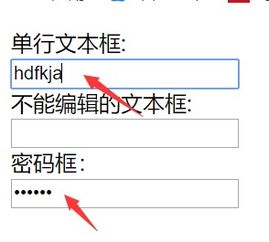
文章已关闭评论!